# Validate HPE Ezmeral Container Platform deployment
This section deploys a sample application to validate the deployment of HPE Ezmeral Container Platform.
# Deploying WordPress application with HPE Ezmeral Data Fabric
The following example is based on WordPress and MySQL with Persistent Volume sample scenario described in kubernetes.io.
MySQL and WordPress require a Persistent Volume to store data. Their persistent volume claim will be created at the deployment step. HPE Ezmeral Container Platform setup uses MapR as the default persistent volume.
Add a secret generator in kustomization.yaml from the following command. You will need to replace YOUR_PASSWORD with the password you want to use.
> mkdir wordpress > cd wordpress > cat <<EOF >./kustomization.yaml secretGenerator: - name: mysql-pass literals: - password=YOUR_PASSWORD EOF
Download these two yaml manifest files for MySQL and WordPress services respectively:
https://kubernetes.io/examples/application/wordpress/mysql-deployment.yaml
https://kubernetes.io/examples/application/wordpress/wordpress-deployment.yaml
> curl -kO https://kubernetes.io/examples/application/wordpress/mysql-deployment.yaml % Total % Received % Xferd Average Speed Time Time Time Current Dload Upload Total Spent Left Speed 100 1238 100 1238 0 0 1430 0 --:--:-- --:--:-- --:--:-- 1429 > curl -kO https://kubernetes.io/examples/application/wordpress/wordpress-deployment.yaml % Total % Received % Xferd Average Speed Time Time Time Current Dload Upload Total Spent Left Speed 100 1323 100 1323 0 0 1441 0 --:--:-- --:--:-- --:--:-- 1441 > ls -al total 9 drwxr-xr-x 1 leedavid UsersGrp 0 Nov 28 16:50 . drwx------ 1 leedavid UsersGrp 0 Nov 28 16:46 .. -rw-r--r-- 1 leedavid UsersGrp 137 Nov 28 16:49 kustomization.yaml -rw-r--r-- 1 leedavid UsersGrp 1238 Nov 28 16:47 mysql-deployment.yaml -rw-r--r-- 1 leedavid UsersGrp 1323 Nov 28 16:50 wordpress-deployment.yaml
# Persistent Storage configuration
If you have installed HPE Ezmeral Container Platform with tenant storage, then HPE Ezmeral Container Platform will already have registered MapR as the default Storage Class in this namespace.
> kubectl get StorageClass NAME PROVISIONER AGE default (default) com.mapr.csi-kdf 39h > kubectl describe StorageClass Name: default IsDefaultClass: Yes Annotations: storageclass.kubernetes.io/is-default-class=true Provisioner: com.mapr.csi-kdf Parameters: cldbHosts=16.143.20.131:7222,cluster=epic.mapr.cluster,csi.storage.k8s.io/provisioner-secret-name=mapr-user-secret,csi.s torage.k8s.io/provisioner-secret-namespace=mapr-csi,csiNodePublishSecretName=mapr-ticket-secret,csiNodePublishSecretNamespace=mapr-csi,mountPre fix=/mapr-csi,namePrefix=k8s-1-,platinum=true,restServers=16.143.20.131:8443,securityType=secure AllowVolumeExpansion: <unset> MountOptions: <none> ReclaimPolicy: Delete VolumeBindingMode: Immediate Events: <none>
In these 2 manifest files, both WordPress service and MySQL are requesting for persistent volume (PV):
# MySQL deployment
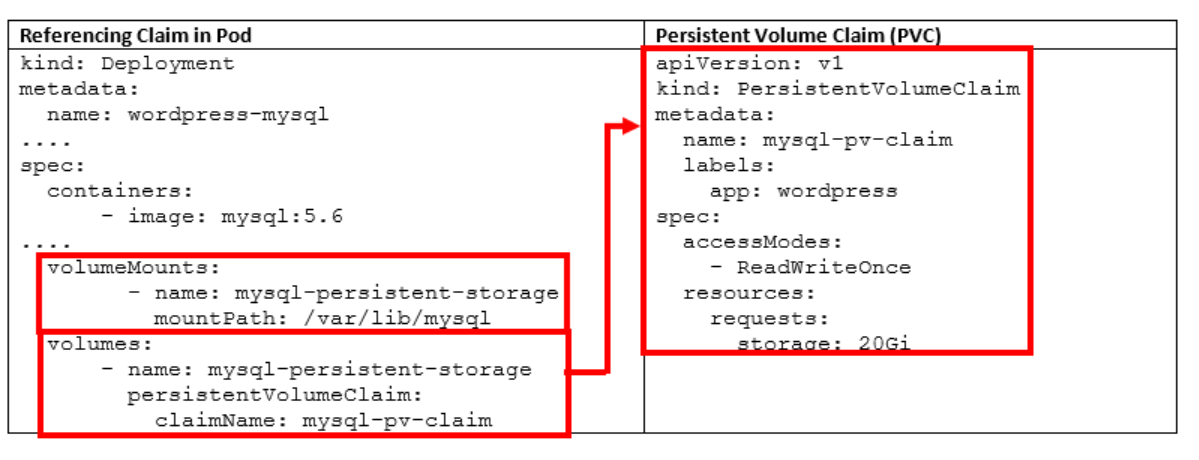
# WordPress Deployment
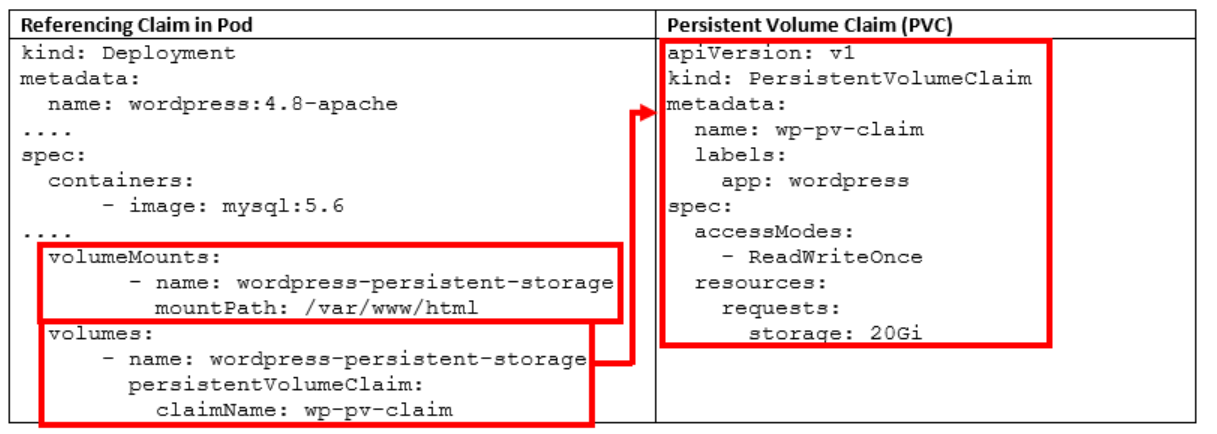
In both pods, there is no explicit request for specific storageClassName. Hence, it will use the default StorageClass, that is MapR storage.
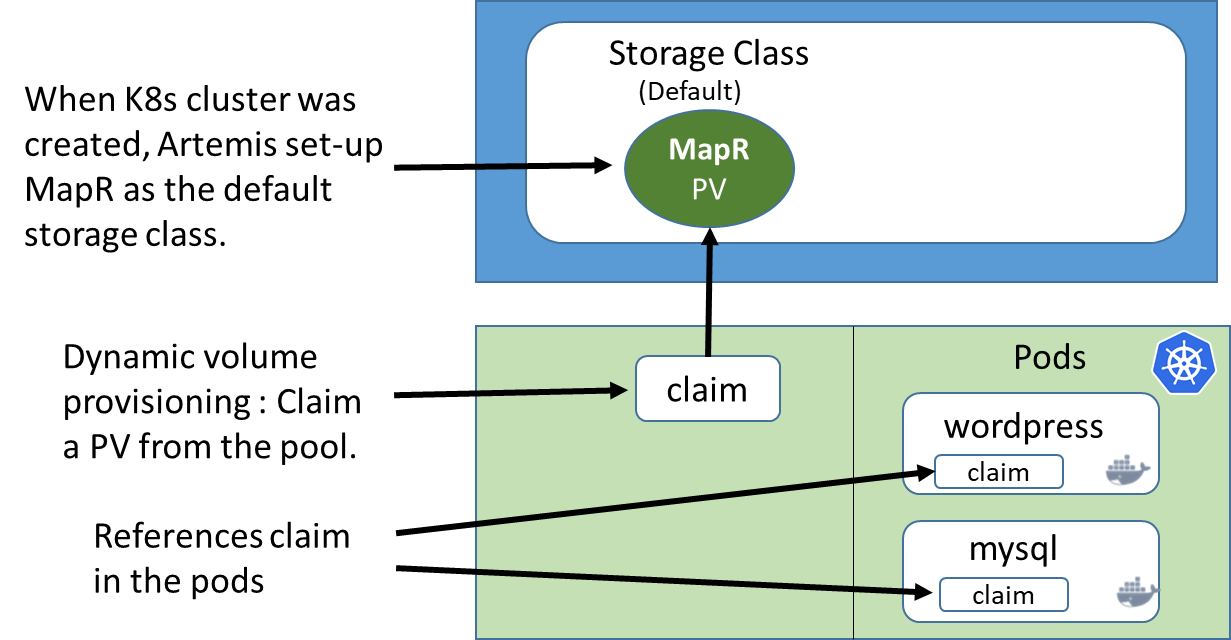
# NodePort Service
Edit wordpress manifest yaml to use NodePort service instead of load balancer service.
This is needed so that HPE Ezmeral Container Platform will do port remap.
> vi wordpress-deployment.yaml > cat wordpress-deployment.yaml apiVersion: v1 kind: Service metadata: name: wordpress labels: app: wordpress spec: ports: - port: 80 selector: app: wordpress tier: frontend type: NodePort --- apiVersion: v1 kind: PersistentVolumeClaim metadata: name: wp-pv-claim labels: app: wordpress spec: accessModes: - ReadWriteOnce resources: requests: storage: 20Gi --- apiVersion: apps/v1 # for versions before 1.9.0 use apps/v1beta2 kind: Deployment metadata: name: wordpress labels: app: wordpress spec: selector: matchLabels: app: wordpress tier: frontend strategy: type: Recreate template: metadata: labels: app: wordpress tier: frontend spec: containers: - image: wordpress:4.8-apache name: wordpress env: - name: WORDPRESS_DB_HOST value: wordpress-mysql - name: WORDPRESS_DB_PASSWORD valueFrom: secretKeyRef: name: mysql-pass key: password ports: - containerPort: 80 name: wordpress volumeMounts: - name: wordpress-persistent-storage mountPath: /var/www/html volumes: - name: wordpress-persistent-storage persistentVolumeClaim: claimName: wp-pv-claim
# Deploy the services
Add these two deployment manifests to kustomization.yaml file.
> cat <<EOF >>./kustomization.yaml resources: - mysql-deployment.yaml - wordpress-deployment.yaml EOF
The kustomization.yaml contains all the resources for deploying a WordPress site and a MySQL database. You can apply the directory and verify MapR volume and all the services:
> kubectl apply --kustomize ./ secret/mysql-pass-9tt65k5fgm created service/wordpress-mysql created service/wordpress created deployment.apps/wordpress-mysql created deployment.apps/wordpress created persistentvolumeclaim/mysql-pv-claim created persistentvolumeclaim/wp-pv-claim created
Confirm PVC is using MapR StorageClass.
> kubectl get pvc NAME STATUS VOLUME CAPACITY ACCESS MODES STORAGECLASS AGE mysql-pv-claim Bound mapr-pv-16f97a33-b8dd-488a-b6db-1d94a84286e2 20Gi RWO default 48s wp-pv-claim Bound mapr-pv-896b3504-e9ba-4593-b9a0-88a9ece392b5 20Gi RWO default 48s > kubectl get pv NAME CAPACITY ACCESS MODES RECLAIM POLICY STATUS CLAIM STORAGECLASS REASON AGE mapr-pv-32850109-ef66-42db-9522-b563fbc01eae 10Gi RWO Delete Bound bdwebterm/p-kdss-977sb-0 default 41h mapr-pv-a24b1733-39db-40d2-bdaf-0be7c22ed83b 10Gi RWO Delete Bound bdwebterm/p-kdss-nbwhn-0 default 31h mapr-pv-dbf96aed-dafd-47b7-87d4-7d343f182d8b 20Gi RWO Delete Bound default/mysql-pv-claim default 69s mapr-pv-e3c1db71-2865-425c-971e-c01466e9d295 20Gi RWO Delete Bound default/wp-pv-claim default 69s mapr-pv-ed5f1be3-9be2-4470-83cf-67f9b31e9dbf 10Gi RWO Delete Bound bdwebterm/p-kdss-dl26j-0 default 32h
Label the WordPress service so that it will be exposed via HPE Container Platform Gateway. Note that this step is NOT necessary if the service was created in the namespace of a tenant that has "Map Services To Gateway" enabled.
> kubectl get services NAME TYPE CLUSTER-IP EXTERNAL-IP PORT(S) AGE kubernetes ClusterIP 10.96.0.1 <none> 443/TCP 26h wordpress NodePort 10.96.98.248 <none> 80:30996/TCP 24s wordpress-mysql ClusterIP None <none> 3306/TCP 24s > kubectl label svc wordpress hpecp.hpe.com/hpecp-internal-gateway=true service/wordpress labeled > kubectl describe service wordpress Name: wordpress Namespace: default Labels: app=wordpress hpecp.hpe.com/hpecp-internal-gateway=true Annotations: hpecp-internal-gateway/80: mip-bd-vm38.mip.storage.hpecorp.net:10006 Selector: app=wordpress,tier=frontend Type: NodePort IP: 10.96.98.248 Port: <unset> 80/TCP TargetPort: 80/TCP NodePort: <unset> 30996/TCP Endpoints: 10.244.2.11:80 Session Affinity: None External Traffic Policy: Cluster Events: Type Reason Age From Message ---- ------ ---- ---- ------- Normal Service 26s kubedirector Created HPECP K8S service
Copy the IP address and Port number to your browser. You should see set up page similar to the following screenshot. Figure 33 depicts the WordPress welcome page.
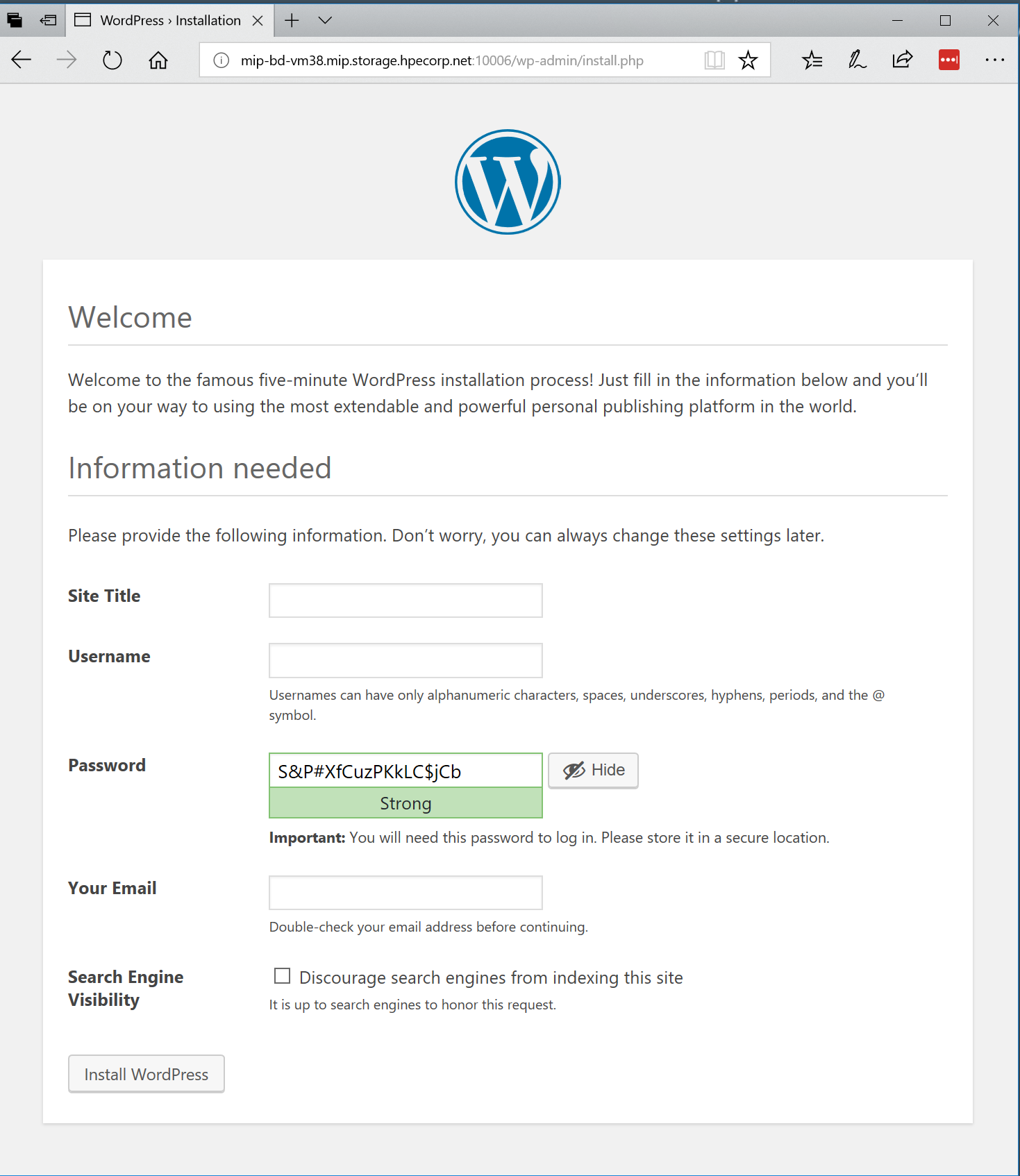
Figure 36. WordPress welcome page
Destroy the application deployments (Example: pods) and restart the deployments. Validate the WordPress application information.
> kubectl delete deployment wordpress deployment.extensions "wordpress" deleted > kubectl delete deployment wordpress-mysql deployment.extensions "wordpress-mysql" deleted > kubectl get pods No resources found. > kubectl get deployments No resources found.
Reapply the same deployment and reconnect to persistent storage.
> kubectl apply -k ./ secret/mysql-pass-9tt65k5fgm unchanged service/wordpress-mysql unchanged service/wordpress unchanged deployment.apps/wordpress-mysql created deployment.apps/wordpress created persistentvolumeclaim/mysql-pv-claim unchanged persistentvolumeclaim/wp-pv-claim unchanged > kubectl get pods NAME READY STATUS RESTARTS AGE wordpress-594759d7f6-jdnvp 1/1 Running 0 27s wordpress-mysql-847b7b996d-dwf6s 1/1 Running 0 28s > kubectl describe service wordpress Name: wordpress Namespace: default Labels: app=wordpress Hpecp.hpe.com/hpecp-internal-gateway=true Annotations: hpecp-internal-gateway/80: mip-bd-vm38.mip.storage.hpecorp.net:10006 Selector: app=wordpress,tier=frontend Type: NodePort IP: 10.96.35.129 Port: <unset> 80/TCP TargetPort: 80/TCP NodePort: <unset> 31589/TCP Endpoints: 10.244.1.18:80 Session Affinity: None External Traffic Policy: Cluster Events: Type Reason Age From Message ---- ------ ---- ---- ------- Normal Service 12m kubedirector Created HPECP K8S service
WordPress service is restored.
Figure 34 depicts the restoration of WordPress service.
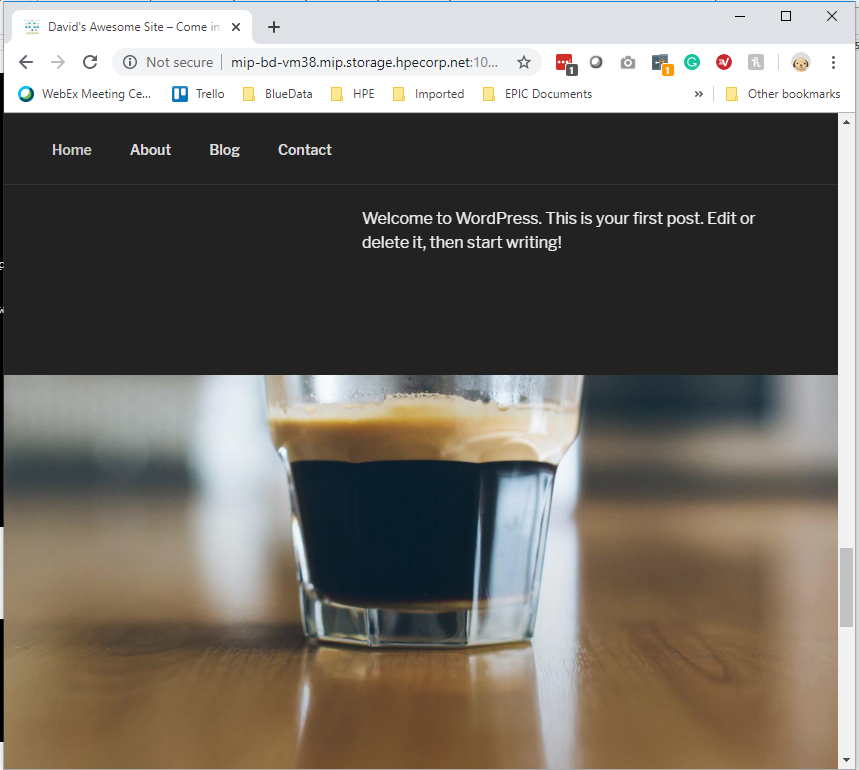
Figure 37. WordPress restoration service
# Cleanup
To free up all the resources (including persistent storage), you will need to delete the whole deployment.
> kubectl delete -k ./ secret "mysql-pass-9tt65k5fgm" deleted service "wordpress-mysql" deleted service "wordpress" deleted deployment.apps "wordpress-mysql" deleted deployment.apps "wordpress" deleted persistentvolumeclaim "mysql-pv-claim" deleted persistentvolumeclaim "wp-pv-claim" deleted